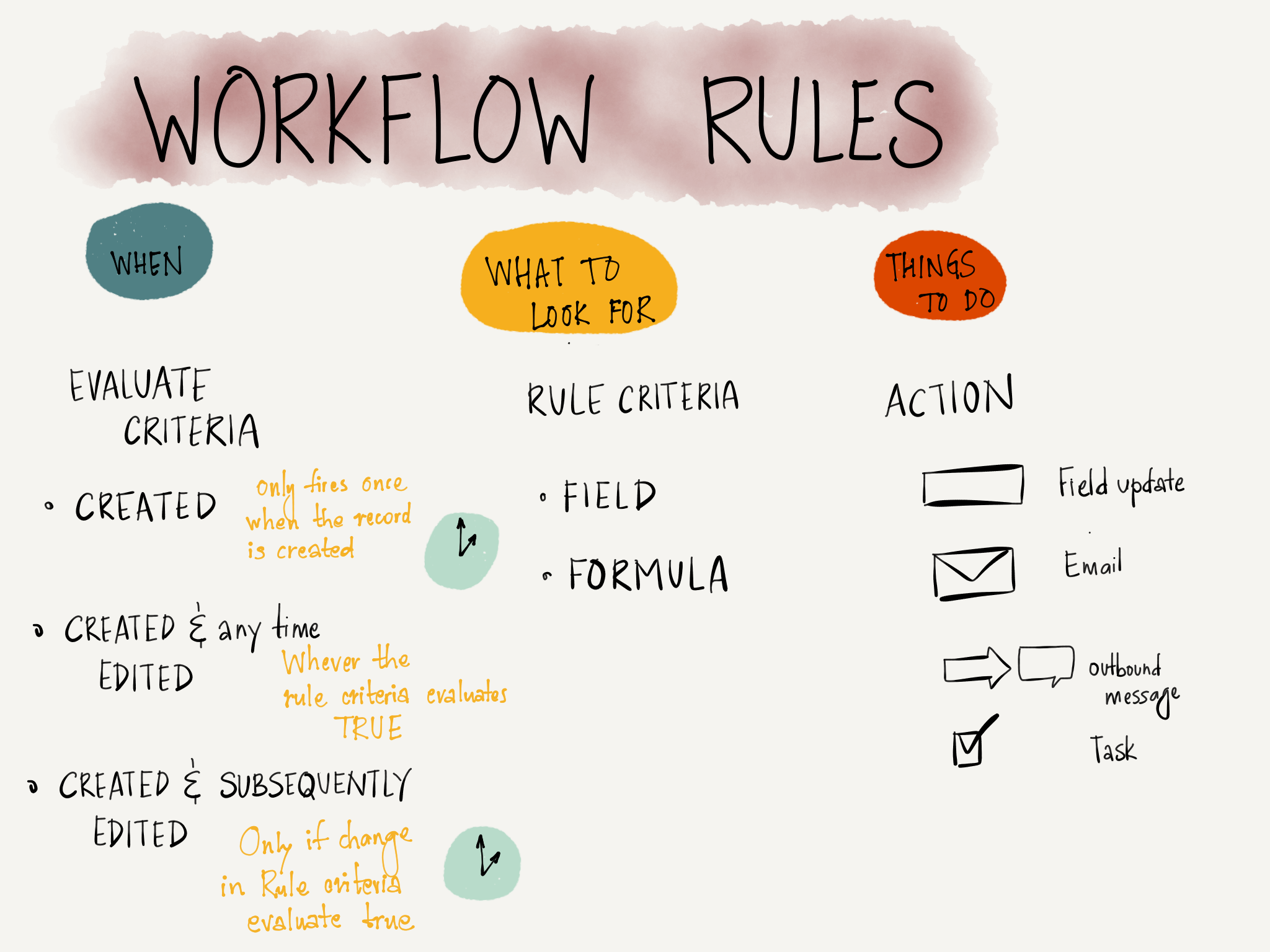Workflow Rules Essential Concepts part 1
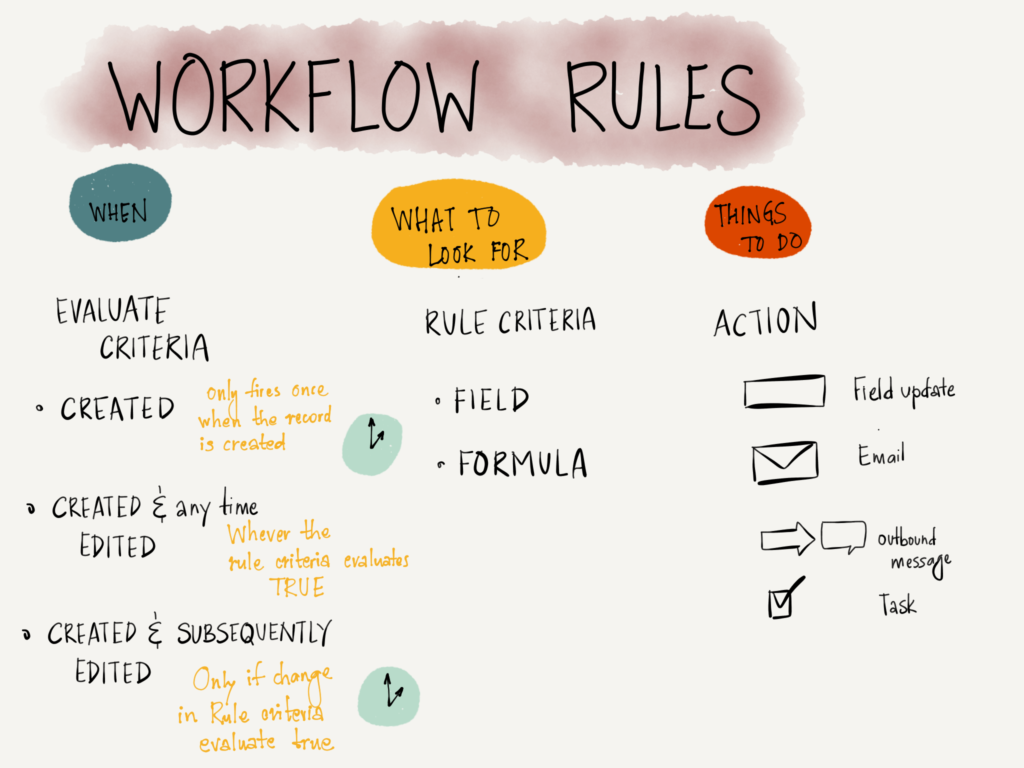
If you want to automate things is salesforce , Workflow rule would is where you want to start. For beginning admins it can be a great way to automate simple business processes without write a single line of code.
So let's begin to understand what they are and how they can help you.
Salesforce has a bunch of Automation tools which are all helpful in their ways..So then then question arises when should you use Workflow rules? And why use them where there are bigger and better tools available.
If you can state you business need in a single statement of IF/Else , then Workflow is your best bet. Some of the examples where workflows can be very helpful with minimal setup are
- When the opportunity amount is greater then 50000 send an email to a group of people
- When the opportunity stage changes to prospecting, create a task for the opportunity owner.
Before actually going in the org and building a workflow rule we should be able to answer these 3 questions.
- When should the rule fire
- What condition should satisfy
- What things should happen when conditions satisfy
When should the rule fire
- Created : If you select this action, the rule will fire only when the record is created. With this option, when ever a record is create it will check if the conditions are satisfied, if yes then the actions will be perform. With this option the actions will be performed at most once.
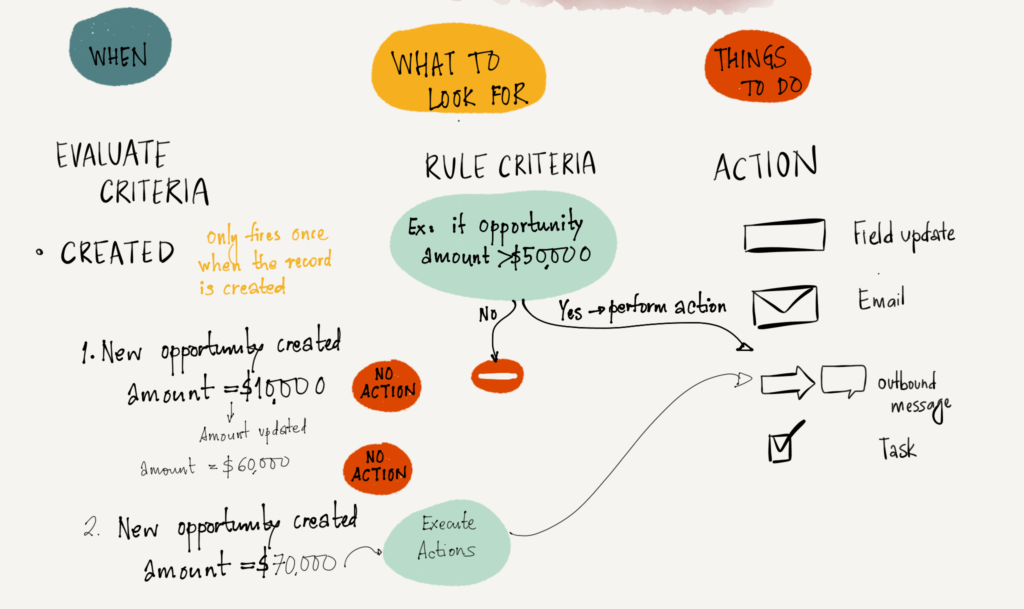
- Created and every time its edited : Each time the record is saved, Salesforce will check the Rule criteria. If the criteria satisfies , the actions will be performed.
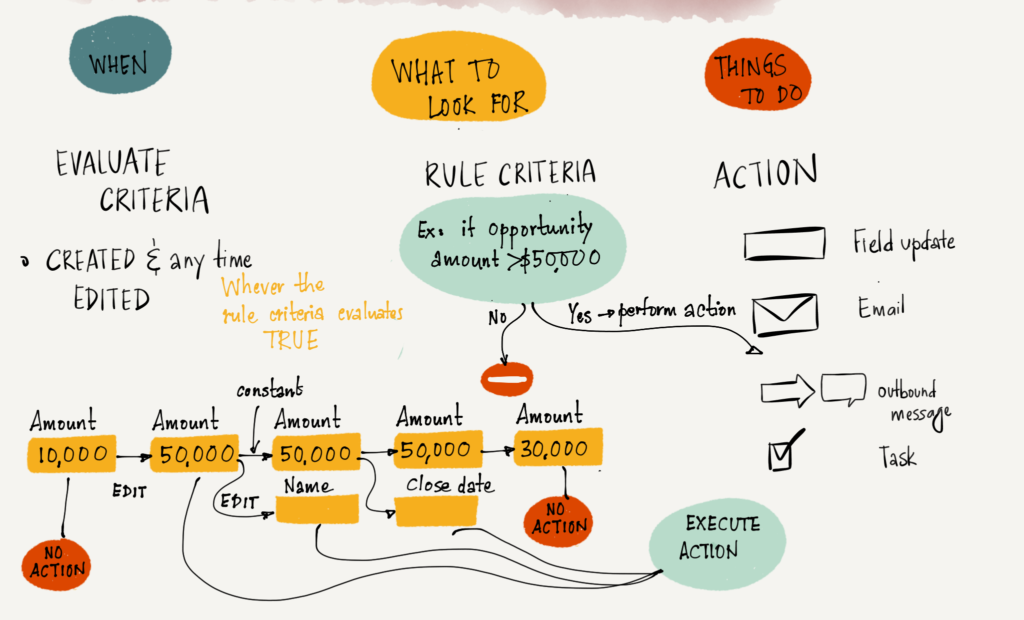
- Created and any time it subsequently meets criteria : This option fires if there is a change in the field that the rule criteria is set on and if it satisfies the rule criteria. So if the is an update on the record other than the rule criteria field no actions will be fired.
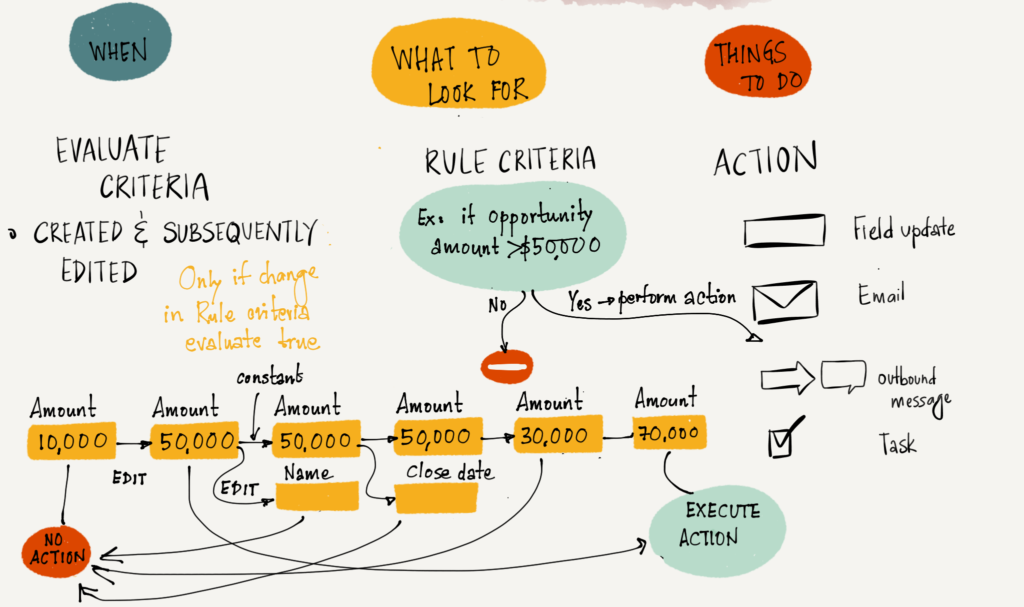
In the next post, we will discuss how you can set the rule criteria and the actions supported by Workflow rules