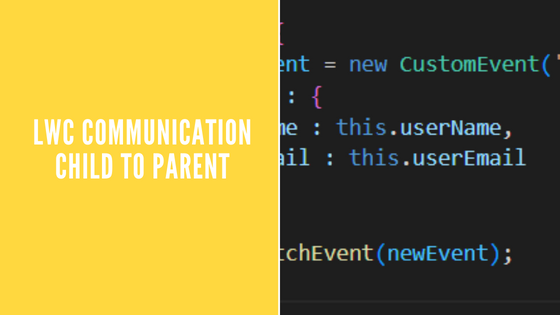Workflow Rule Concepts part 2
In the last post we saw how evaluation criteria plays a role on when the workflow rule checks the Rule criteria which leads to further actions. In this post we will explore how we can set the Rule criteria and the types of actions possible with Workflows
Rule Criteria
Once the Evaluation criteria is complete , the workflow rule looks at the Rule criteria. There are 2 ways to set the criteria
- Evaluate field Values
- Evaluate Formula
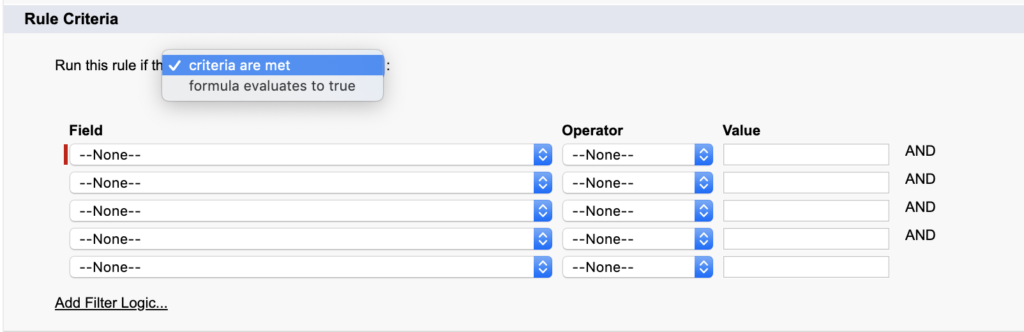
Example: Opportunity Amount is greater than or equal to $50000.
When ever a record enters this rule it will check for the value and if that satisfies only then it will perform the configured Actions.
Workflow Actions
There are only 4 type of actions that can be configured in a workflow rule.
- Field Updates
- Send Email messages
- Outbound Messages
- Create tasks
When there are multiple actions configured on a rule or multiple rules acting on an object its not possible to predict sequence of actions but Field updates happen first, before all the other actions
Time Based Workflow Action
Workflow are able to perform the actions either immediately or at a schedule time. To schedule the actions you can only specify the days and hours.
Time based workflow actions are not available if you select the evaluation Criteria: Created and every time its edited
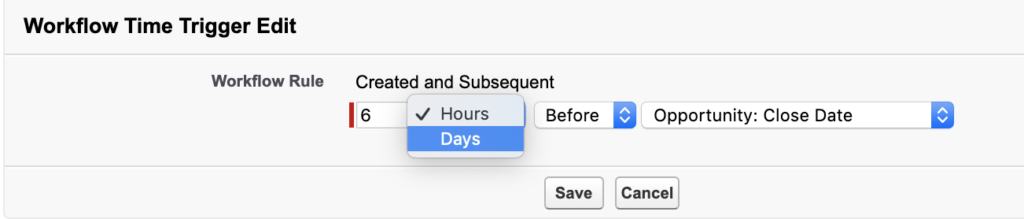
Currently there is no option to specify minutes or seconds.
Order of Execution
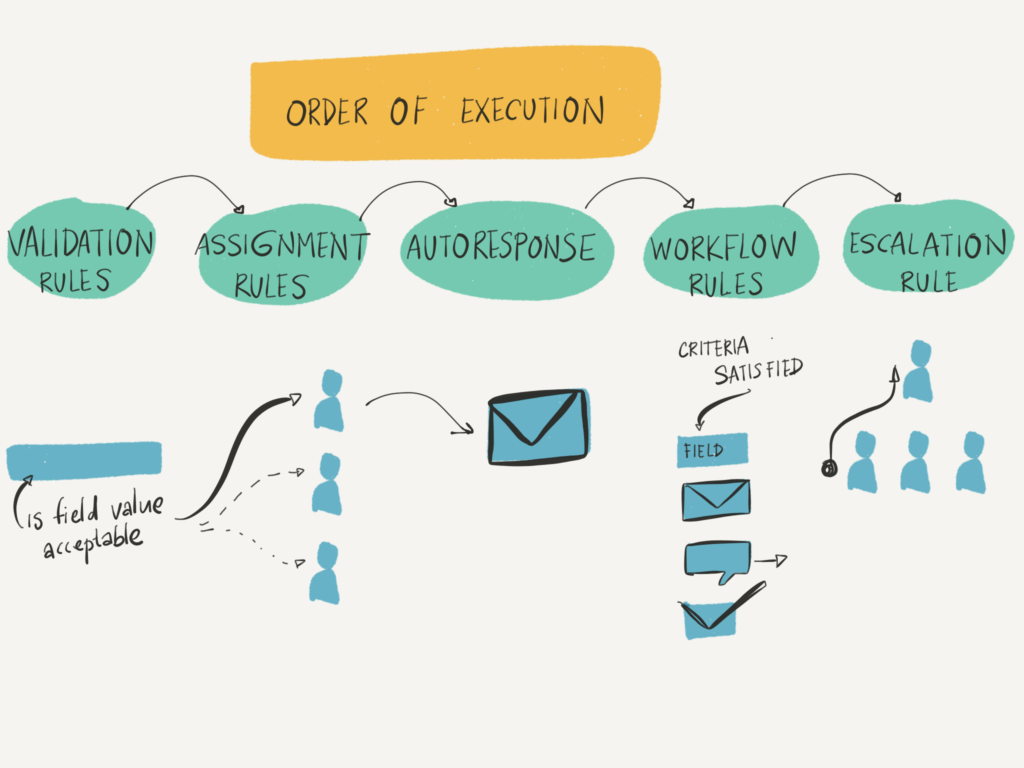
It's critical to understand how the various rules are evaluated in order to troubleshoot the workflow related issues or even to understand how salesforce handles the updates when multiple rules are acting on a particular record.
In the next post we will discuss specific scenarios on how Workflows treat time based action and special cases.